Learn all the ways you're in control of your account and all subscription settings.
Do not try to cancel your subscription directly within your invoice receipt sent from Paddle following payment, as this will immediately remove your access to content regardless of when you should have ended your subscription.
If you do accidentally click this option, please message us so we can set up access again to your membership and ensure billing is cancelled correctly.
If you are planning to cancel your subscription, please be sure to cancel it at least one day before it renews, as subscription billings are processed just after midnight (UTC) of the morning of the renewal date.
You can cancel your subscription by logging in to your Kodeco account and going to your Billing tab found here, where you can make all changes to your payment and subscription settings for your account:
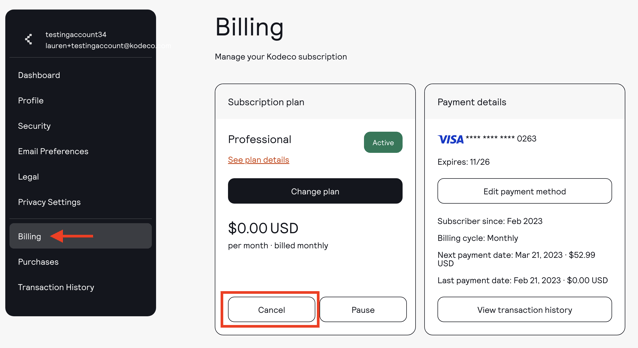
If you have any trouble or questions, contact us at support@kodeco.com for assistance.
For more information on how to access your cancellation options, watch this video:
You can also restart your subscription in the future if you would like to continue again.
